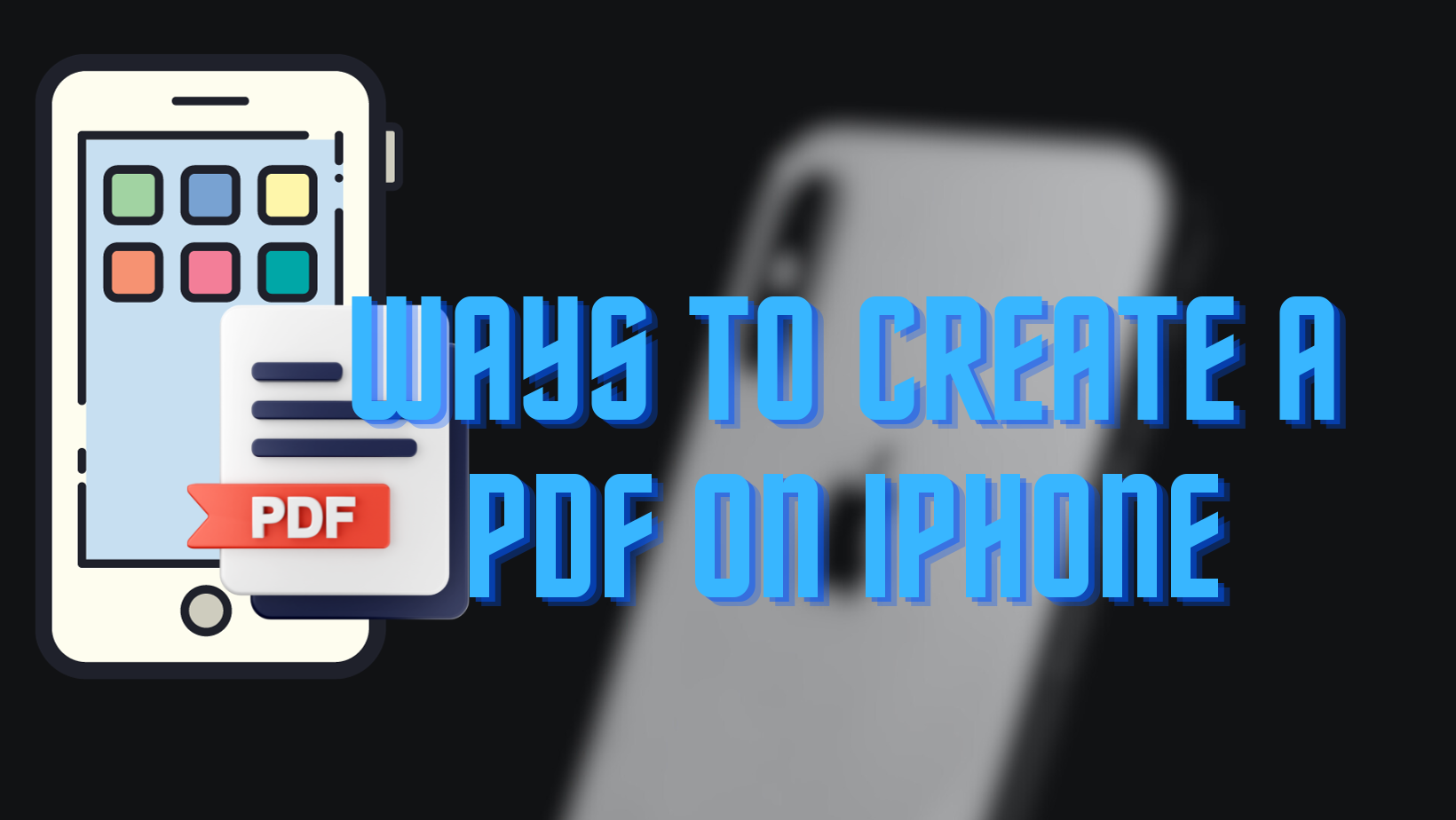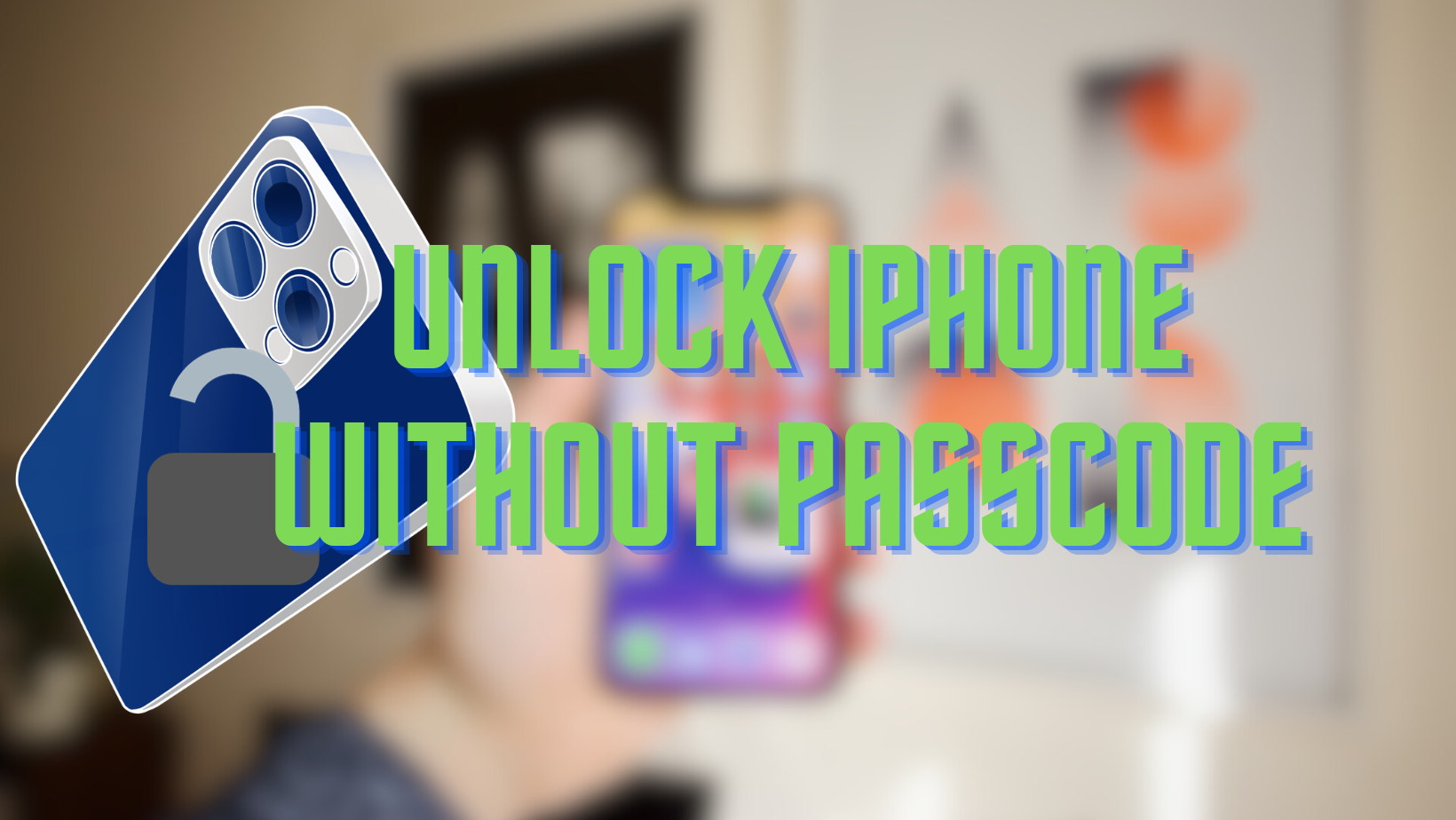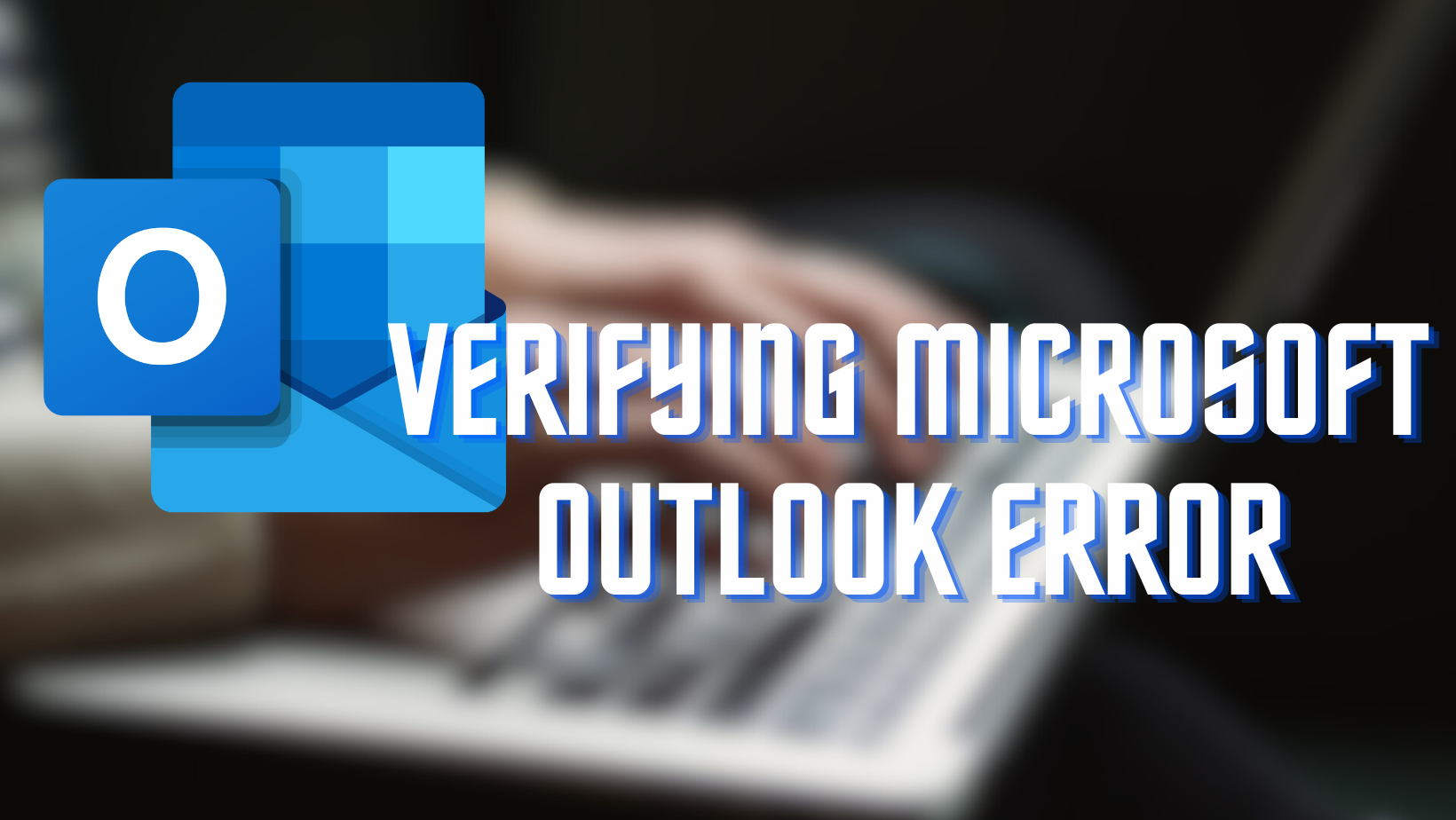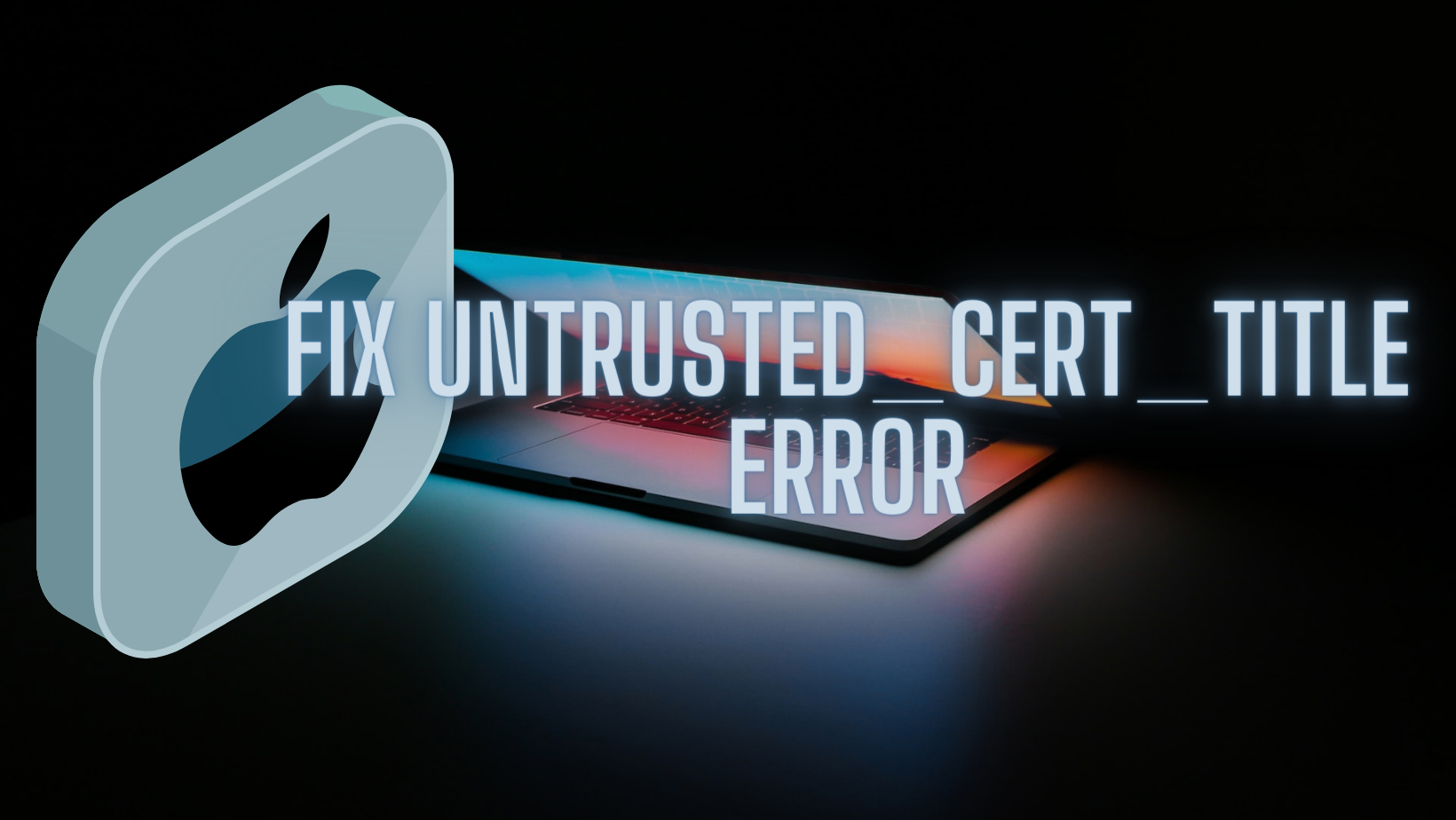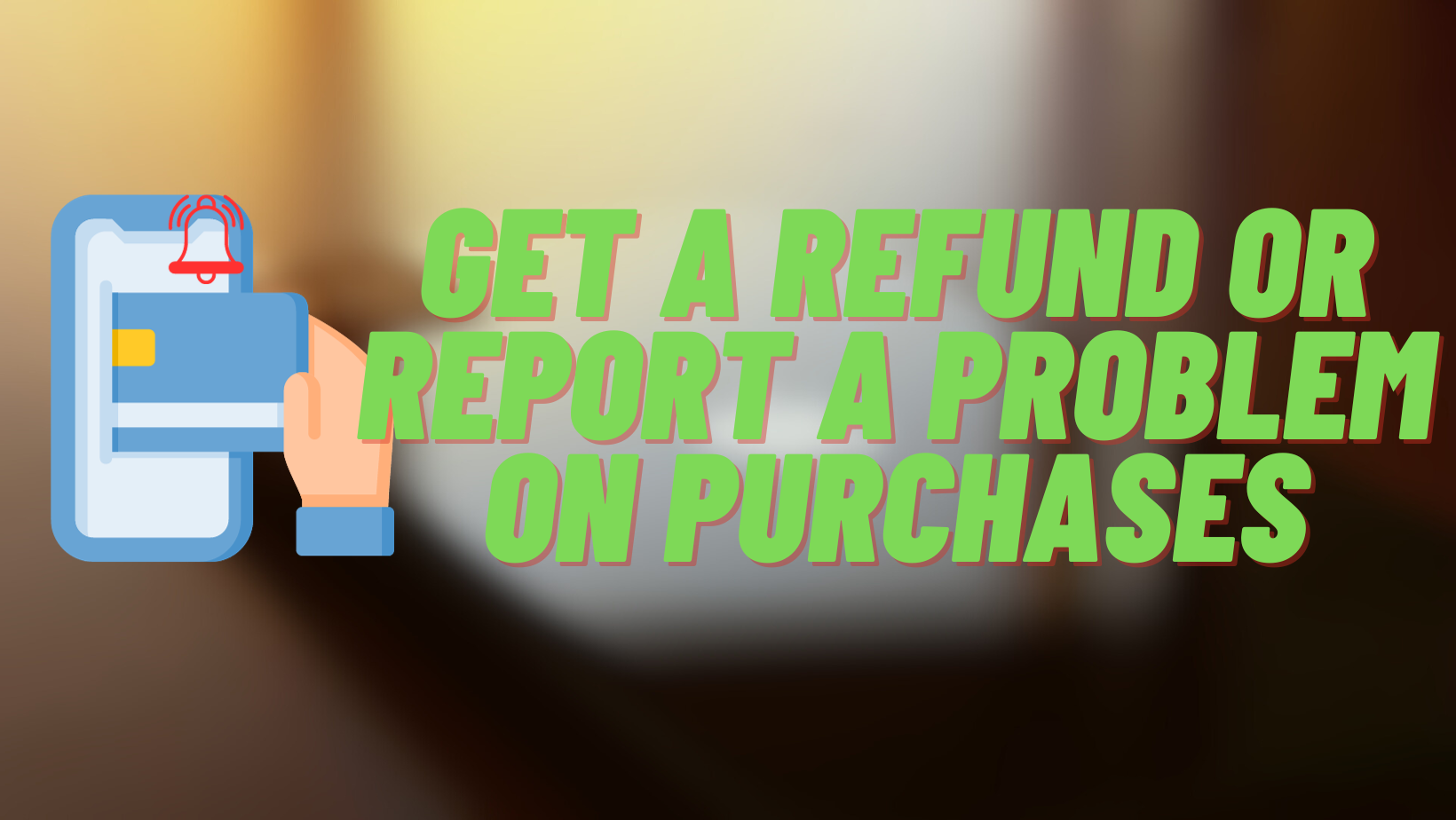Resolve ‘Last Line No Longer Available’ Error: 5 Quick Fixes
Do you get weary of seeing the annoying “Last Line No Longer Available” error on your iPhone when you’re going to make a call? You’re not by yourself. This annoying message affects dual-SIM or eSIM customers, thereby shutting you out of your preferred calling line. But don’t worry; with the correct steps, you can put … Read more