
Instagram Highlights have become an important aspect of many users’ lives, providing a venue to immortalize ephemeral events outside of the regular 24-hour Instagram Stories window. The draw of storing these memories as Highlights is mixed with the urge to use an Instagram highlight viewer and check who’s been connecting with them for dedicated users like myself. However, a common issue arises after the first 48 hours: the platform’s constraint in publishing the list of viewers. Many people, including myself, have wondered how we can continually keep track of who is seeing our prized Highlights.
This article outlines numerous techniques for navigating how to use Instagram highlight viewer so that you are not left in the dark. Understanding the Instagram highlight viewer analytics and engagements will improve your social media experience, whether you’re an influencer, a content provider, or someone who simply enjoys sharing glimpses of life.
What are Instagram Highlights?
Instagram Highlights are curated collections of your favorite Instagram Stories. Unlike regular Stories, which disappear after 24 hours, Highlights are strategically positioned on your profile, allowing them to be accessed after their normal expiration date. These Highlights, which appear directly above your photo stream on your profile, can be customized to highlight various aspects of your life or brand. Users can not only choose which Stories to display, but they also have the creative freedom to set a specific cover image for each Highlight and alter the sequence on a regular basis to keep their profile fresh and engaging.
How to Use Instagram Highlight Viewer on iPhone
1. Checking within 48 hours:
- Launch your Instagram app.
- Tap your profile photo located at the bottom.
- Pick a highlight that’s caught your fancy.
- Hit ‘Activity‘ and voila! You’ll see both the total views and individual viewers.
A charming little element I’ve noticed? When someone reacts to my Highlight, their profile is highlighted with a heart. It’s almost like a secret thank you. And what about those who actually attract my eye? I may easily enter their DMs by clicking the messenger button next to their display images. If I ever need to check their profile or decide that my Highlight isn’t for them, the convenient three-dot icon is my go-to.
With a single tap, options such as Block or Hide Your Story appear. However, there is one minor glitch in this otherwise seamless excursion. After 48 hours, the viewers’ total is hidden. It’s a little annoying for a creator who relies on engagement metrics. But, being the problem solver that I am, I’ve studied and experimented with a few techniques up my sleeve, eventually discovering a nifty way to see who’s been looking at my Highlights after the 48-hour mark. Stay with me and I’ll tell you everything!
2. Checking after 48 hours:
Once your Instagram Highlight surpasses the 48-hour threshold, the platform typically hides the list of viewers. But don’t fret! There’s an alternative strategy to access insights about your Instagram Highlights: transitioning to a professional account.
- Launch Instagram and navigate to your profile.
- Click on the menu (hamburger icon) and select ‘Settings and privacy.’
- Delve into ‘Account type and tools‘ and opt for ‘Switch to professional account.’
- Follow through by clicking ‘Continue,’ pick an account category, and confirm by pressing ‘Done.’
- Wait momentarily for Instagram to configure your profile.
- Next, choose the ‘Creator‘ option and continue by following the instructions on the screen.
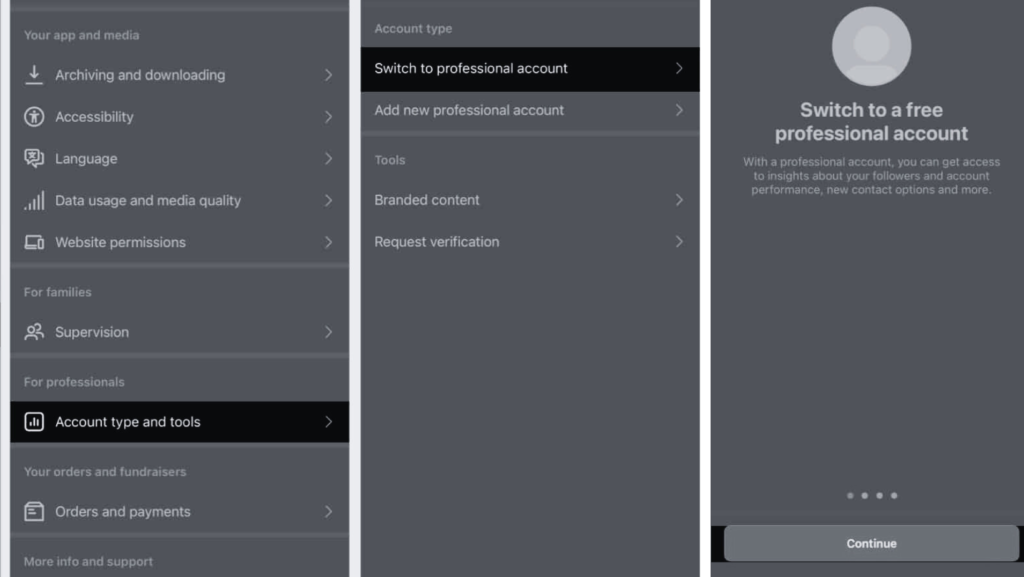
After these steps, when you open any Highlight, you’ll see ‘Story Insights.’ Although you won’t see a direct viewer list or exact view counts, you’ll be able to gauge reach, indicating the unique number of users who’ve seen your story at least once. This section also displays reactions and interactions. For enhanced analytics, consider promoting the story.
Remember, tools like Buffer and Sprout Social also offer functionalities that can assist in accessing views and other data related to your Instagram Highlights.
Enhancing Your Highlights through Instagram Highlight Viewer
1. Adding a new Highlight:
Consider making specific Stories into Highlights to keep them prominently displayed on your profile after their 24-hour expiration. This not only provides them a longer life on your profile, but it also allows visitors to catch up on previous stories. Improve user comprehension by naming each Highlight and utilizing appealing cover graphics. For thematic consistency on ig highlights viewer, you can also aggregate numerous stories under a single Highlight.
- Open a Story and tap ‘Highlight‘.
- Click ‘New‘, christen your Highlight, and you’re ready!
2. Controlling Viewership:
Whether you’re flaunting a public, private, or professional account, you reign supreme over your Highlights’ privacy settings. With a private account, only your followers get a front-row seat to your Highlights. For added privacy from ig highlights viewer:
- Tap the top-right hamburger menu.
- Dive into ‘Settings and privacy‘ and choose ‘Hide story and live‘.
- Decide on the lucky viewers and hit ‘Done‘.
3. Deleting a Highlight:
Want to declutter your Instagram profile? You might decide to remove a story from your Highlights. Remember, doing this won’t erase it entirely; it’ll just be shifted to your archives. Here’s how:
- Access the specific Highlight you want to edit.
- Click on More, represented by three dots.
- Choose the ‘Delete from Highlight‘ option.
- Confirm the removal by selecting ‘Delete‘.
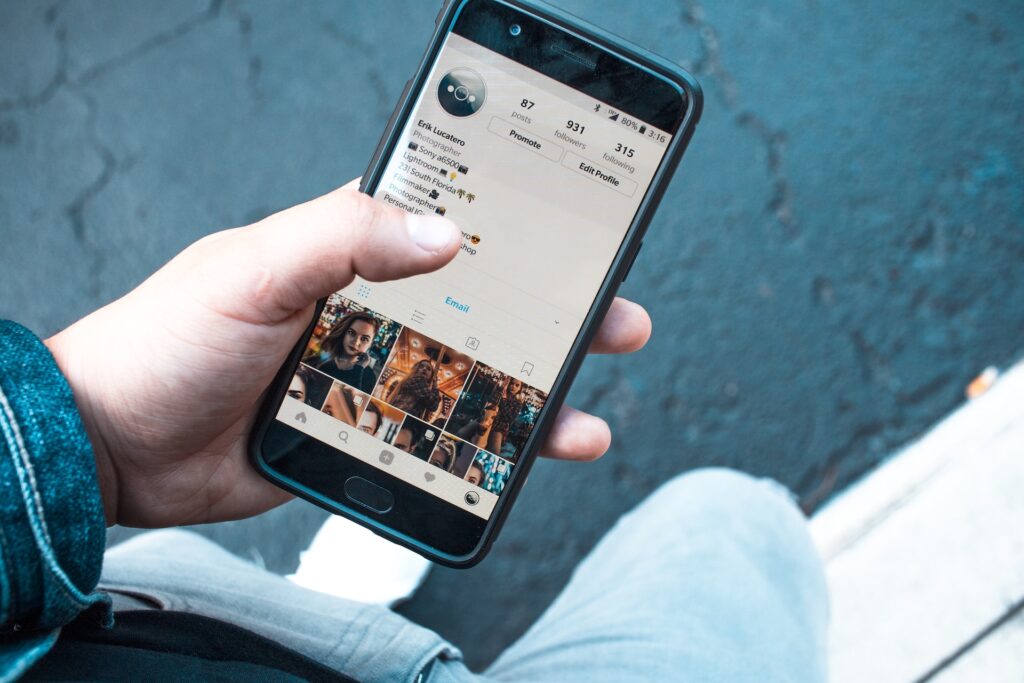
You might be interested in reading more about Instagram:
- The Ultimate Guide: How To Hide Likes On Instagram (4 Ways)
- View Instagram Stories Anonymously in 4 Proven Ways
- 6 Easy Steps to Fake an Instagram DM Like a Pro
Final Thoughts
Navigating the features of the Instagram platform can sometimes be tricky, especially when trying to figure out who has seen your content. With the rise of tools and hacks, accessing an Instagram highlight viewer becomes essential for users who wish to monitor their profile activity beyond the default 48-hour window. Instagram may not have an in-built feature for this yet, but the mentioned workarounds offer users a solution to track viewership.
Engaging with your audience and understanding who interacts with your content can provide invaluable insights for Instagram users. While the platform continues to evolve, seeking out tools or methods such as Instagram Highlight Viewer bridges the gap in its current capabilities. Always stay updated and never hesitate to explore new strategies to make the most of your Instagram experience.
FAQs
Can I still view the views on my Story on Instagram Highlight Viewer after a day?
Certainly! By default, your stories are moved to archives once they vanish from view. But those incorporated into Highlights remain accessible and show view counts for an additional two days. Moreover, with a professional profile, you can inspect the number of times your story has been played.
Is it possible to watch Highlight Stories without the uploader knowing?
In the first 48 hours, Instagram logs the views, so it’s not possible to view Highlight stories secretly. However, post that duration, the creator won’t be notified of viewers. There are also techniques to view Stories without being detected.
Will I be notified if someone screenshots my Highlight on Instagram?
At the moment, Instagram doesn’t alert users when someone captures a screenshot of their Highlights. Likewise, you won’t receive a notification if someone views your Highlight.
Can I see someone’s Highlighted Stories on Instagram even if I’m not their follower?
Absolutely! If the profile is public, their Highlights are available for everyone to see. For private profiles, you’ll need to follow and get approval first. Once accepted, their stories become viewable to you.

