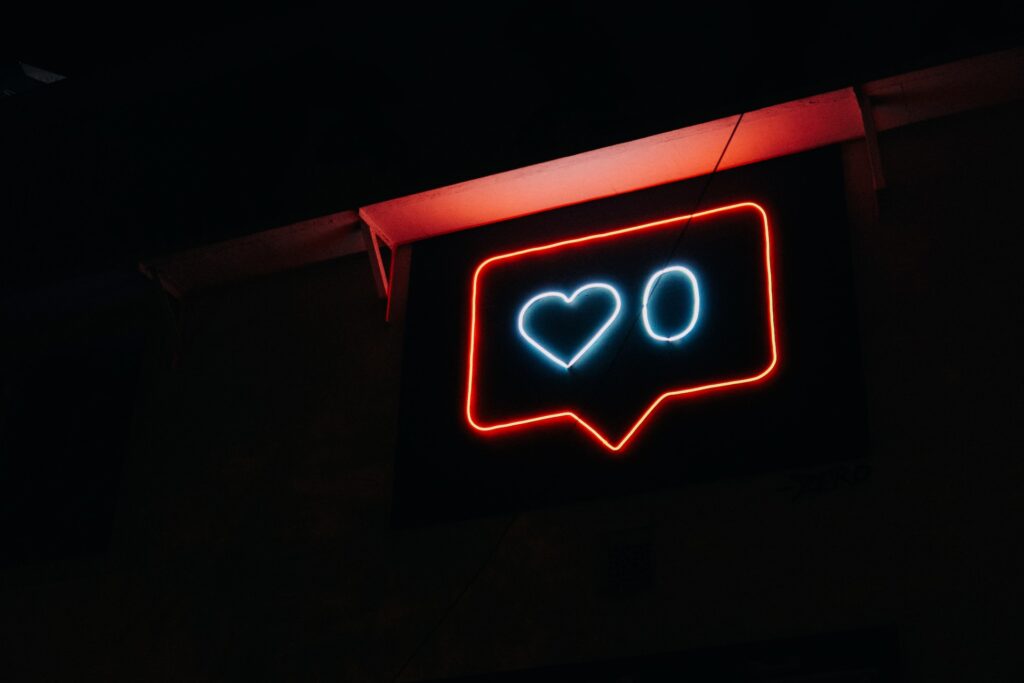
The race for online approval, as measured by ‘likes,’ can be mentally exhausting in today’s digital age. Instagram’s ingenious feature, which allows users to conceal likes on pictures, is more than simply a gesture to visual simplicity; it’s also a tool that can drastically lessen the stress associated with seeking approval. You can change your Instagram experience with a few taps, making it less about competitiveness and more about genuine friendships. You might wonder whether can you hide your likes on Instagram and restore some sense of peace. Not only will you learn how to hide likes on Instagram in this article, but we’ll also discuss the significance of this function for your well-being.
While seeing those heart icons multiply on your postings is exciting, it’s critical to understand the underlying significance of these seemingly innocuous figures. The continual comparison and attraction of high ‘like‘ counts can be a steep slope to self-doubt for many. By learning how to hide likes on Instagram, you empower yourself to shift the focus away from transitory affirmation and toward actual relationships and content appreciation. Let’s begin on this transforming adventure together and see how a tiny modification can drastically improve your Instagram experience.
Why Is Instagram Hiding Likes?
Instagram’s decision to allow users to hide likes stems from a growing concern about the mental well-being of its users. Social media, despite its intention to connect, has sometimes become a breeding ground for comparison, competition, and self-doubt. Likewise, it has been a boon and a bane with some users wanting to cut the buzz by embracing how to hide likes on Instagram while others spiral down to the never-ending competition of likes, comments, and shares.
The Head of Instagram (CEO), Adam Mosseri, remarked that the aim is to “depressurize” the platform. The hope is that by reducing the emphasis on likes, users will feel freer to post genuinely without the looming pressure of public approval.
But beyond individual users, this change impacts influencers, creators, and brands. Here’s how:

For Regular Users:
The goal is to create an environment where users feel less judged. Without visible like counts, there’s reduced social pressure and a diminished urge to compare oneself with others.
For Influencers and Creators:
The message is clear – focus on quality content and genuine engagement rather than the sheer number of likes.
For Instagram:
The platform is battling against the trend of buying likes. By allowing users to hide them, it’s taking a step towards ensuring authentic engagement.
Business Perspective:
The move to allow Instagram users to hide ‘likes’ brings a new set of difficulties and opportunities for businesses and influencers alike in the fast-paced world of digital marketing. Many businesses are doubtful of this new move from Instagram and how to turn off likes. This additional dimension will undoubtedly redefine the platform’s canvas of advertising techniques and influencer collaborations.
Influencing Advertising Strategies:
- Shift to Quality over Quantity: With the visibility of ‘likes’ under user control, brands might pivot towards prioritizing the quality of their content over the sheer volume. The direct correlation between ‘likes’ and content success will become ambiguous, propelling businesses to think outside the box and produce content that resonates more authentically with their target audience.
- Diversification of Metrics: Businesses will now need to diversify their success metrics. Instead of predominantly focusing on ‘likes’, they might have to weigh comments, shares, saves, and Story views more heavily. This would give them a multifaceted view of how their content is performing, driving a more holistic approach to advertising.
- Redefining Campaign Goals: Advertisers might shift from ‘like ‘-centric campaigns to those emphasizing other calls to action. For instance, encouraging users to comment on their opinions, participate in polls, or click through links might become more prevalent strategies.
Influencers and Their Partnership Approach:
- Transparency is Key: Even if ‘likes’ are hidden from the audience, influencers can still access their post metrics. Sharing these insights transparently with potential partners will be pivotal. Brands will rely on influencers to provide these stats to gauge campaign success, pushing for a more open and transparent partnership.
- Value-driven Collaborations: The focus will shift from numbers to value. Without public ‘like’ metrics, influencers will need to showcase their value proposition in other tangible ways. Their unique voice, audience engagement rate, content creativity, and niche authority will become crucial selling points.
- Engagement Over Popularity: Previously, a post with a large number of ‘likes’ could be a significant factor in attracting brand partnerships. Now, influencers will have to highlight the quality of their audience engagement. Comments, shares, and direct interactions will be more representative of an influencer’s impact.
- Narrative-driven Content: With ‘likes’ out of the spotlight, there will be more room for influencers to craft genuine, narrative-driven content without the pressure of hitting certain ‘like’ milestones. This can foster more authentic brand-influencer collaborations, centered around storytelling rather than numbers.
In conclusion, while the move to hide ‘likes’ on Instagram might seem like a disruption, it could pave the way for a more genuine, content-driven, and value-focused digital marketing landscape. Both businesses and influencers are poised to adapt, innovate, and redefine success in this new era.
Why Should Brands Consider Hiding Likes?
The impact of this change on brands is multifaceted:
- Promotion of Quality Content: With no visible likes, there’s a hope that brands will prioritize content quality over popularity. It might pave the way for more innovative and genuine content, untethered from the chains of seeking approval.
- Reduced Pressure: Brands, especially newer ones, can sometimes feel disheartened seeing competitors get more likes. Hiding like counts Instagram removes this unnecessary stress and allows brands to focus on their unique narrative.
- Avoiding Bias: Potential followers or customers might judge a brand based on likes. With hidden likes, content gets a fair chance to shine on its merit.
- Algorithm Unchanged: While the likes counter might be hidden, likes still matter. They influence the algorithm and post reach. So, brands still get the feedback loop they need without the potential negative impacts of public-like counts.
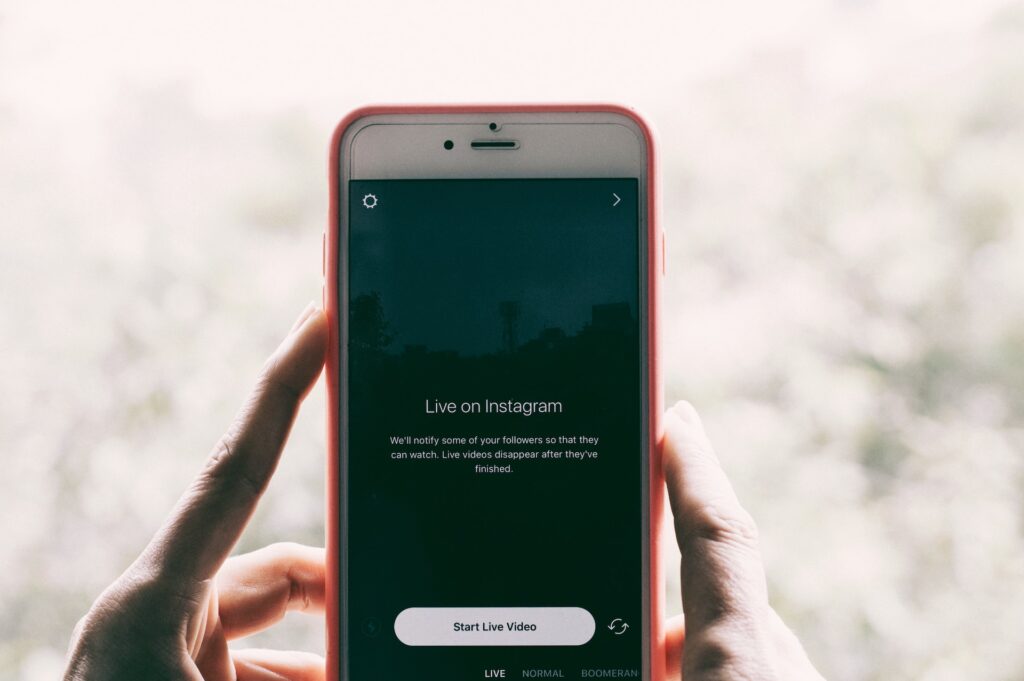
How To Hide Likes On Instagram: A Step-by-Step Guide
Are you looking to give your Instagram experience a more private spin? Let’s talk about a little Instagram magic trick – hiding likes. This isn’t about making likes disappear forever, but more like throwing an invisibility cloak over them. It’s your feed, your rules, right?
Whether you’re aiming for a minimalist vibe, seeking to reduce the competitive feel of social media, or simply want to focus on the content without the numbers game, I’ve got you covered with a super easy walkthrough. So, grab your phone, and let’s dive into the ‘how-to’ of keeping those likes under wraps. Your Instagram, your way – no likes in sight.
1. How to Turn off Likes on Instagram In Your Timeline
Ready to break free from the like-count? Let’s get those digits out of sight on your Instagram feed with a step-by-step guide that’s as easy as pie:
- Step into Your Domain: Fire up Instagram and tap your way to your profile page.
- Menu Magic: Look for the three-lined icon, affectionately known as the hamburger menu, in the top right corner of your profile. Give it a tap.
- Settings Shortcut: A menu will gracefully slide onto your screen. Here, select “Settings” – your control room.
- Privacy, Please: Navigate through the options until you find “Privacy.” This is where the real personalization happens.
- Interact with Interactions: In the Privacy menu, keep an eye out for “Interactions” and tap into it.
- Post Preferences: Within Interactions, you’ll find “Posts.” That’s your target. Click on it.
- The Final Flip: Here lies the “Hide Like and View Counts” option. Toggle it on, and voilà, the numbers vanish.
And just like that, you’ve tailored your feed to focus solely on the content. Remember, this stealth move only affects your view. Everyone else’s likes and view counts remain visible to the world – unless they follow these steps too.

You might be interested in reading more about Instagram:
2. How To Hide Likes On Instagram When Creating a Post:
When other users browse your post, Instagram gives you the option to hide the like count. To conceal likes on Instagram on your own post while creating it, follow the steps below for each new post you create:
- Open the Instagram app.
- Start a new post.
- Scroll to “Advanced Settings” and tap.
- In “Like and view counts“, toggle the switch to hide counts.
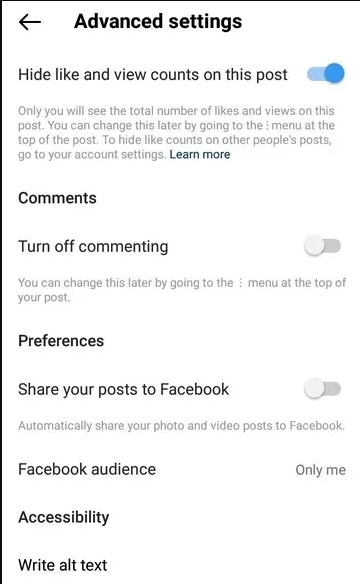
3. How To Hide Likes On Instagram On An Already Published Post:
If you’re looking for an answer to the question “how to hide my likes on Instagram” and want to stop the like count display on your post even after it’s been published, follow these steps:
- Access the Desired Post: Navigate to your Instagram profile and open the specific post where you intend to conceal the like count.
- Open Post Settings: On the upper right corner of your chosen post, you’ll spot a three-dot icon. Tap on this icon to unveil more options.
- Conceal the Likes: A menu will pop up once you’ve tapped the three-dot icon. From the options listed, select “Hide Like Count“. This action will immediately hide the like count for that specific Instagram post.
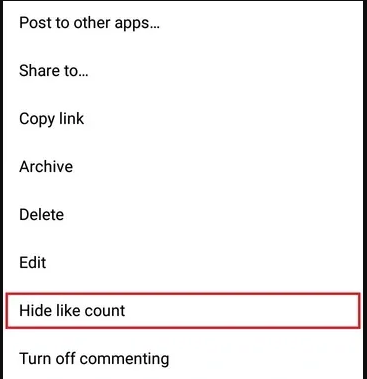
4. How to View Hidden Likes:
Even when likes are hidden on Instagram, you can still express your appreciation for a post. A simple double-tap will suffice to express your gratitude. Instead of a specific number, you’ll see a phrase under the post that says something like, “Liked by [Instagram_user] and others.”
- Tap “others” below the post to view all likers.
- Count users from the list for total likes.
- Go to settings to make like count visible again.
For businesses and influencers, this feature ensures that they’re never in the dark about their post’s engagement metrics. The absence of a visible like count only affects their audience’s view, keeping the metrics accessible to the content creator.
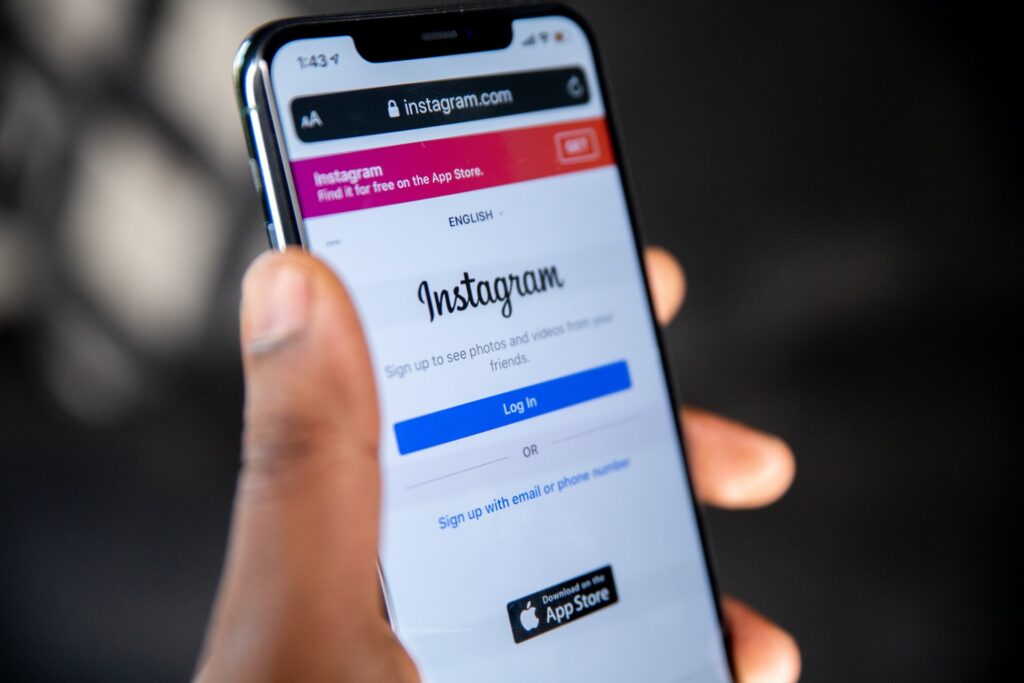
Key Takeaways
The quantity of likes on Instagram no longer defines your success. It’s all about making genuine connections and providing quality information to your audience these days. We can build a more real and healthier social media environment by embracing how to hide likes on Instagram; shifting our attention from likes to meaningful conversations. Remember, a “like” is only a tap; what actually resonates are the stories you share, the relationships you develop, and the value you provide.
Concentrate on what is genuinely important as you traverse this evolving platform. Share inspiring stories, captivating photographs, and thought-provoking remarks. Genuinely engage your audience, answer their remarks, and listen to their suggestions. These interactions, rather than the transitory joy of a like count, will make your Instagram experience truly rewarding. Now that you have learned how to hide likes on Instagram; sit back relax and enjoy a stress-free life.
FAQs
If I choose to hide likes, can I revert this action later?
Yes, users have the flexibility to hide or show likes on their posts, even after they’ve been published. This means you can switch back to displaying the like count whenever you choose.
If likes are hidden, can a content creator or business still gauge post engagement?
Absolutely! Even when likes are concealed from the public, content creators and businesses can still access their engagement metrics. The hidden like count primarily affects the audience’s view, but metrics remain accessible to the post’s creator.
Is it possible to hide like counts on all my posts simultaneously?
Currently, Instagram doesn’t offer an option to hide likes for all posts at once. Users need to manually choose to hide the like count for each individual post, whether new or previously submitted.

